- Browse our products and select your desired item.
- Choose the correct size and any other options from the dropdown menu, if applicable.
- Click on the "Add to cart" button. The item will automatically be added to your shopping cart.
- Continue shopping if you wish to add more items. Items in your cart will be saved.
- When ready to checkout, click on the red shopping cart icon in the top right corner. Review your cart, adjust quantities if needed, and proceed to checkout.
- Fill in the order form with your shipping and payment details.
- If you have a voucher code, enter it in the designated field.
- Select any gift options if available.
- Choose your preferred shipping and payment methods.
- Review your order details carefully. Click on "Next" to proceed.
- Confirm your order by clicking on "CONFIRM order". You will receive a confirmation email shortly
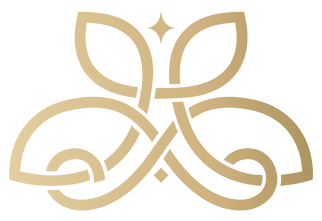
FAQ
- KLINKAARA
- FAQ
Shipping is free on orders over 69 EUR / £59. For orders below this amount, shipping costs will be calculated based on the total value of your order.
We accept payment via PayPal and credit/debit cards. These methods ensure secure transactions through our website.
Orders placed before 13:00 with payment on delivery are processed the same working day. Delivery typically takes 5-7 working days after dispatch, excluding weekends.
Claims are processed within 30 days. Send the goods, along with a copy of the invoice and a letter explaining the reason for the claim, to our address in Slovakia.
Yes, you can apply a voucher code during checkout. Vouchers can be redeemed through your account, and their value will be deducted from your order total.
We do not offer resizing or engraving services as we do not manufacture the jewelry ourselves. Modifying products purchased from our e-shop may void the warranty.
Our website is updated daily. You can follow the product page or set up an email notification to be informed when the desired product is available again.
Our stainless steel jewelry undergoes coloring using electromagnetic methods, which may fade over time depending on usage.
We do not manufacture jewelry ourselves but source them from respected manufacturers.
Yes, you can send any of the products available on https://klinkaara.store/ as gifts to your loved ones along with a personalized message
